description:
SnowFlow is a 3D Studio Max plugin that creates realistic snow with ease! You just pick an object and SnowFlow does the snow for you! Let the snow fall on your 3D objects and scenes with the click of a button.
features:
- self-explaining user interface with integrated help
- one-click-solution in most standard situations
- multiple snow methods for different needs
- advanced settings to get the best out of SnowFlow
- different reality levels to control object interference
- full control over the calculated mesh
- system unit check and conversion to achieve full snow details
- autoTune options for better performance
- caching system to prevent unnecessary recalculations
- "SnowPlug" to stick objects into snow surfaces
- procedural VRay snow material created automatically (can be changed afterwards, of course!)
See the different settings in action ▸
requirements:
- Autodesk 3D Studio Max 2009 or 2010
installation:
Just use the SnowFlow installer. You can run SnowFlow as a macroscript from your toolbar or directly through SnowFlow.mse from "[3DStudioMax]\scripts\48design\SnowFlow".
examples:
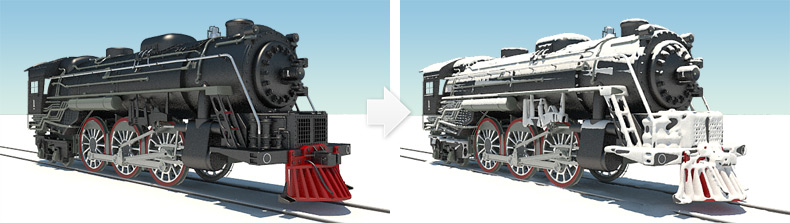
Settings:
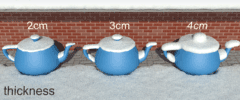
Thickness controls the height of fallen snow.
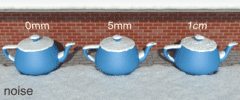
Noise controls the amount of noise in the snow.
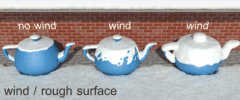
Wind / rough surface lets more snow fall on vertical parts of an object, like it can be seen on the side of trees.
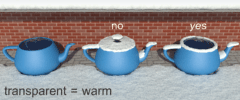
Transparent materials "melt" the snow. Check this option for windows for example.
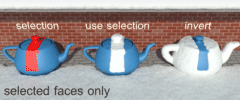
Preselect regions where you want snow to fall on. You can also invert the selection.

Snowfall reality controls parts of the object to not be occluded at all (normal), be occluded by the object itself (high) or be occluded by all objects around the scene (real).
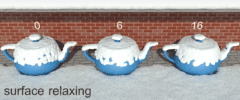
Surface relaxing makes a "smoother" surface even if noise is on.
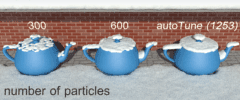
Number of particles controls the density of the snow surface. You should leave this "autoTuned".
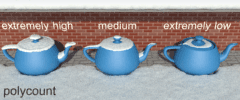
Polycount controls the polycount of the created snow mesh.
Buy now for 48 € only!


댓글