점과 점 사이를 일직선으로 펴주거나 Edge를 선택 기준으로 일직언으로 펴주는 스크립트입니다.
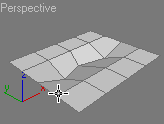
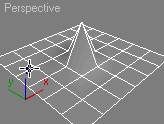
Straighten Edge – MAX script, allows to project and after it to place selected vertex/edges on the given straight line on the Editable Poly object, Edit Poly modifier and Editable Spline & Line objects.
v1.3.0 (05.08.2008)
- Added normalize when straight. Use ALT key for get vertexes/edges normalized.
v1.2.0 (23.05.2008)
- Added support for Edit Poly modifier
- Added support for Editable Spline & Line objects (vertex only).
v1.1.1 (21.08.2007)
- Fixed bug when vertexs are not placed properly when Constraints is on
v1.1 (16.05.2007)
- Added support to work with edges
- Added support for modifiers over Editable Poly baseobject
- Now after vertex/edges straightend snap mode off
Macroscripts (.mcr) should be placed in maxroot\UI\Macroscripts, and are then accessed through the "Customise User Interface" menu in 3dsmax. You can then assign the script to a keystroke, or a button. All macroscripts will appear under the "veda3d.com" category in the dropdown.

댓글